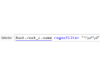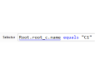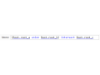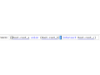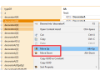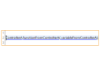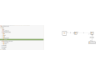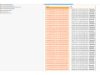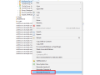Feature Screenshots
Features
Follow the link for more information:
- #6734 [Story/Core] Extend selector with new operations
- #6735 [Story/Core] Coloring operator (union, intersect...) inside selector
- #6736 [Story/RedEd] Resource editor support move up/down with multi select
- #6737 [Story/TplGen] Remove default line break (Unix) from export JavaModel build config
- #6738 [Story/TplEd] Template support VHDL language
- #6739 [Story/CodeSnippet] Codesnippet support sub resource token inside function or array
- #6742 [Story/Env] Model menu action
- #6743 [Story/CIP] Cip Support codesnippet delay operations
- #6744 [Story/CIP] Cip support default operations 'InToOutpuse' and 'InToOutmsg'
- #6747 [Story/CIP] Show 'pulse cast tree' from cip process menu action
Bug Fixes
Follow the link for more information:
- #6740 [Bug/ResEd] Resource Editor Performance Problem
- #6741 [Bug/CIP] Input message string from template 'INTF_ProcessStrings_cpp' are sorted by Channel and not by input message
- #6745 [Bug/CIP] Warning 'no Transition defined' don't works always correct
- #6746 [Bug/ResEd] Can't open context menu from root resource inside resource editor
- #6748 [Bug/CIP] Library groups inside cip library has his own process id range
- #6749 [Bug/CIP] Synchronize message by message translation view select wrong type
License Restrictions
- Use the Actifsource Community Edition for NON-commercial projects only
Known Issues
Required bundle 'system.bundle' needed by 'javax.xml' was not found
Using OpenJ9
New Update Site
Installing Actifsource
Installation might fail
- This bug was introduced in Eclipse 4.12
- Please use at least Eclipse 4.13 RC1 or RC2
- https://download.eclipse.org/eclipse/downloads/
Using OpenJ9
- Using OpenJ9 as Java Virtual Machine can make the Actifsource Generator working up to 50% faster!
- https://www.eclipse.org/openj9/
New Update Site
Installing Actifsource
- Actifsource sets the memory settings automatically after installing and restarting
- The Restart-Button displayed after the plugin installation, restarts eclipse in such a way that it still uses the old memory settings
- To prevent OutOfMemoryExceptions you need to completely close eclipse (File, Exit or Close-Button) and start it again
Installation might fail
- If the installation fails, delete the .eclipse folder in the user folder
- Please note that passwords from updates sites will get lost
- See also bugs.eclipse.org
Recommended System Requirements
We recommend the following system requirements.
| System |
Recommendation |
| Java | Version 8 |
| Eclipse | 4.8 |
| VM | OpenJ9 |
| OS | Win 10, gtk Linux |
| OS Architecture | 64 Bit |
| Processor | 64 Bit |
| RAM | 8 GB |
| Disk | SSD |
Configuration (eclipse.ini)
We recommend the following settings in the eclipse.ini file.
| Property |
Value |
| Minimum Memory Size | -Xms800m |
| Maximum Memory Size | -Xmx4000m |
| Java Virtual Machine | -vm C:\path\to\OpenJ9\javaw.exe |
Used Open Source Libraries
We have used the following open source libraries in our products. Many thanks to all the developers for providing their great work to the community.
| Library |
License |
| annotations.jar |
LGPL v2.1/BSD |
| ant-contrib-1.0b3.jar | Apache |
| antlr-2.7.6.jar | BSD |
| antlr-3.1.1-runtime.jar | BSD |
| bcprov-jdk16-145.jar | MIT |
| commons-collections-3.2.1.jar | Apache |
| Eclispse 4.8.x | EPL |
| jdom.jar | Apache |
| jsr305.jar | BSD |
| jug.jar | LGPL v2.1 |
| logging-1.0.3.jar | Apache |
| objenesis-1.0.jar | Apache |
| xerceslmpl.jar | Apache |